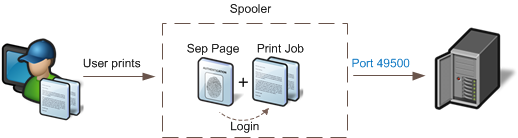print@me
The term print@me is generally understood to mean that the print job follows the user, i.e. it does not matter to which device the user goes to get their print job. For this purpose, the print job is temporarily stored in memory by IQ4docs and is only displayed after logging in to the device or is transmitted only when a print request is made.
In recent years, the print volume has shifted from away from workstation printers to centrally located multifunctional systems (MFP). When using a departmental system, it must be ensured that printouts are protected against access by unauthorized persons. The protection of confidential information is one of the central tasks of IQ4docs.
Other advantages of confidential printing:
- After sending the print job, users are free to choose the output system.
- There are no more documents in the printer because printing is only performed when the user has logged in to the MFP.
- The user can decide while at the MFP which print jobs are required and can delete the remaining print jobs.
It is useful to share a print@me queue on a server. In practice, it may also be useful to set up several queues of the same driver with different default settings (e.g. b/w, duplex, etc.) to relieve the user of making the driver settings, see Printer Driver Installation.
If the print job disappears quickly from the printer driver queue, it is a good sign that the IQ4docs server has received the print job.
The print assignment is carried out by the system on the basis of the login provided by the driver (or the separator page). In order for the print to be assigned to a user, the user must have a login (see User List).
The user must log in before using the MFP. This authentication can be done using different methods. Usually, an RFID transponder which is already in use in the company for access control or time recording is used for login. However, the user can also perform authentication with their username and password or PIN. To find out how to set up authentication, see Authentication.
The standard print workflow - which also serves as a template when a new print workflow is created - contains all the necessary modules for mapping a print@me workflow. For a purely print@me workflow, at least the following modules are required in this order (additional modules can be placed between these modules).
If both direct printing and print@me are to be mapped simultaneously in the workflow, then Print control module is required.